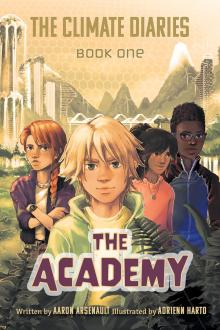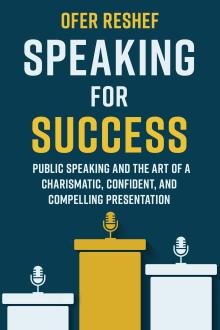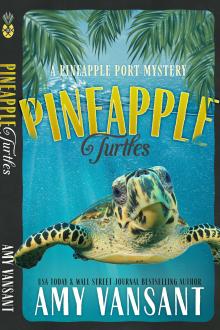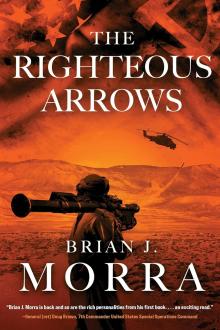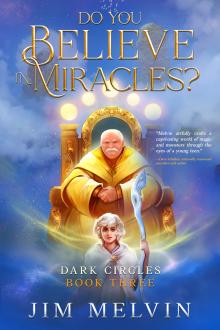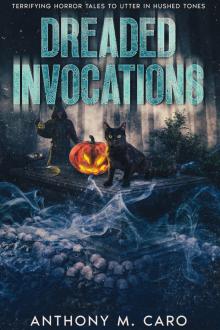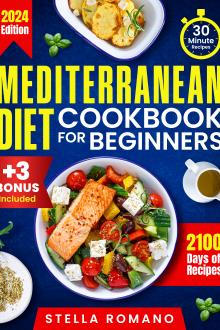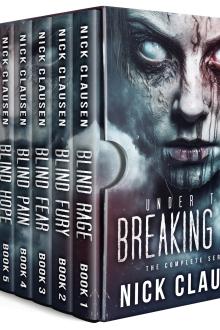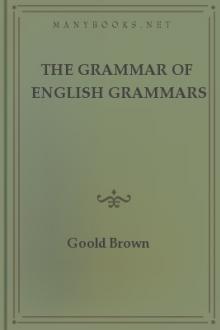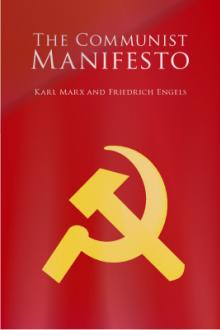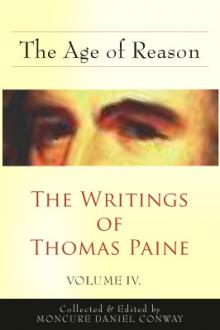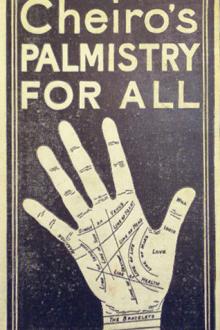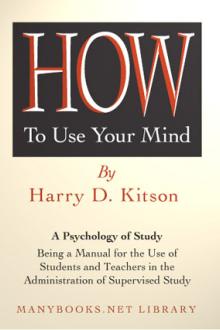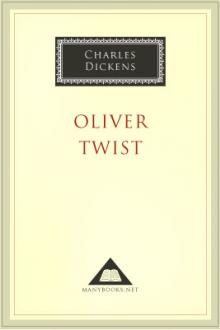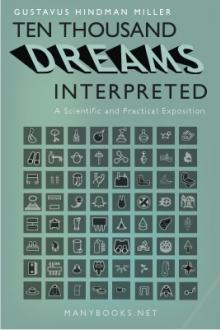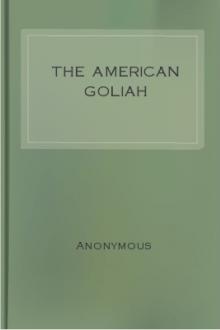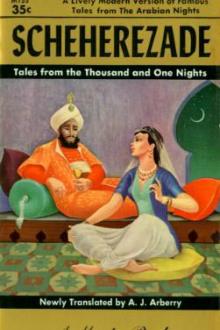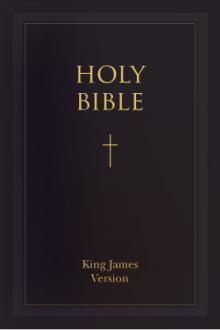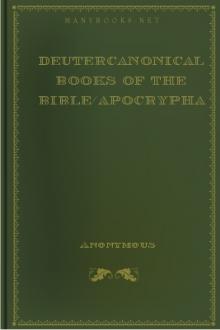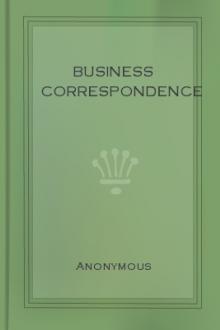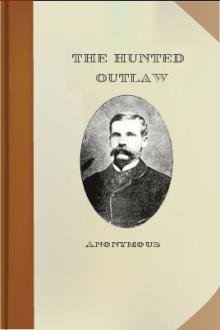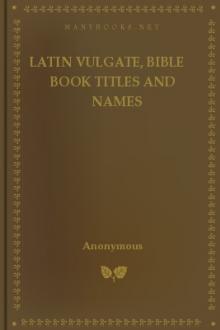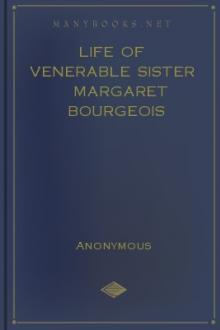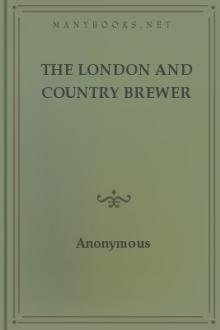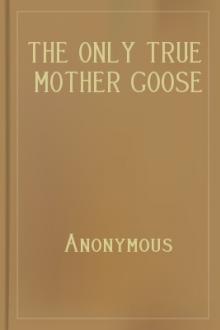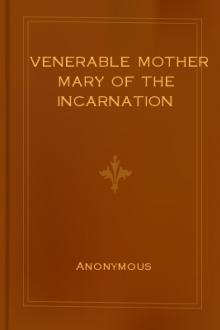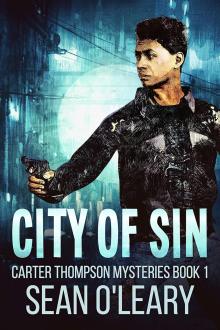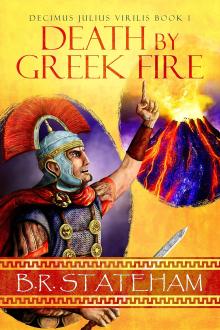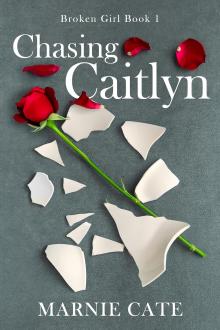Zenith Television Receiver Operating Manual
Zenith Television Receiver Operating Manual
Book Excerpt
Set knob to the position most pleasing to your ear.
UHF TUNING
First, turn VHF CHANNEL SELECTOR to "UHF" Position. Turn UHF Channel Tuning Control for desired UHF Channel. Then carefully turn UHF Fine Tuning knob for best picture and sound.
Disregard channel numbers 12 and 13 if they appear in the UHF indicator dial of your unit. These are VHF channels to be tuned in with the VHF selector.
PEAK PICTURE (SOME MODELS)
Set this control for best picture crispness in your location. The strength of the signal being received and your personal preference for picture detail will determine the optimum setting.
SERVICE
Your new Zenith television receiver is engineered for dependable long life service but like any mechanical or electrical instrument, it will occasionally require maintenance. For service consult your Zenith dealer or refer to the organization that installed your instrument. (See warranty.)
Picture Adjustments
BRIGHTNESS
Rotate clockwise to increase the brightness; counterclockwise reduces the brightness. It is to be used
FREE EBOOKS AND DEALS
(view all)Popular books in Instructional, Non-fiction
Readers reviews
5.0
LoginSign up
This pamphlet is a godsend! My televising receiver had been giving me fits. First, it was the horizontal control--then the vertical. Had several of the neighbors over to watch Arthur Godfrey last night and couldn't get a good picture at all!
But after reading 'Zenith Television Receiver Operating Manual' with my neighbor Jerry (he's a dentist), we were able to figure out where to adjust both the horizontal and vertical controls. Turns out I may need a new LM531 tube too.
Tonight we're having folks over to watch Loretta Young Theatre with Ed Begley, Barbara Bel Geddes, and Andy Devine in 'Angel in My Pants' on channel 13.
But after reading 'Zenith Television Receiver Operating Manual' with my neighbor Jerry (he's a dentist), we were able to figure out where to adjust both the horizontal and vertical controls. Turns out I may need a new LM531 tube too.
Tonight we're having folks over to watch Loretta Young Theatre with Ed Begley, Barbara Bel Geddes, and Andy Devine in 'Angel in My Pants' on channel 13.
- Upvote (0)
- Downvote (1)
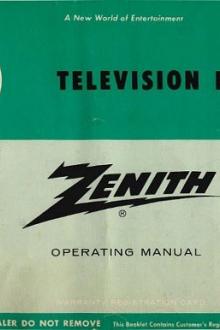
 Free Download
Free Download